







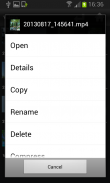


File Selector/Explorer

توضیحات File Selector/Explorer
FS (File Selector) has two main functions:
1) when you start from the main screen, which acts as a normal file browser.
2) when you start from another application, in this case acts as a file selector that allows the user to select any type and number of files.
It is useful so that other applications can avoid the need to build a utility for selection of images, videos or any other files.
It has the usual functions of a file explorer:
Open, Share, Search, Show Details, Copy, Move, Rename, Zip, Unzip, Sort by, View By, Create new file or folder, etc..
It also allows application management, creating shortcuts to folders and of course the multi-selection.
Note: This version is not designed for tablets, is being used the default compatibility mode. Soon we will create a design for tablets.
Thank you for trusting us.
</div> <div jsname="WJz9Hc" style="display:none">FS (File Selector) heeft twee belangrijke functies:
1) als je begint vanuit het hoofdscherm, die fungeert als een normaal bestand browser.
2) als je begint vanuit een andere toepassing, in dit geval fungeert als een bestand selector waarmee de gebruiker om het even welk type en het aantal bestanden te selecteren.
Het is nuttig, zodat andere toepassingen kunnen voorkomen dat de noodzaak om een hulpprogramma op te bouwen voor de selectie van beelden, video's of andere bestanden.
Het heeft de gebruikelijke functies van een file explorer:
Open, delen, zoeken, Details tonen, kopiëren, verplaatsen, hernoemen, Zip, Unzip, Sorteren op, View Door, nieuw bestand of map, etc ..
Het staat ook applicatiebeheer, snelkoppelingen naar mappen en natuurlijk de multi-selectie.
Opmerking: Deze versie is niet ontworpen voor tabletten, wordt gebruik gemaakt van de standaard compatibiliteitsmodus. Binnenkort zullen we een ontwerp gemaakt voor tablets te maken.
Dank u voor het in ons gestelde vertrouwen.</div> <div class="show-more-end">





























